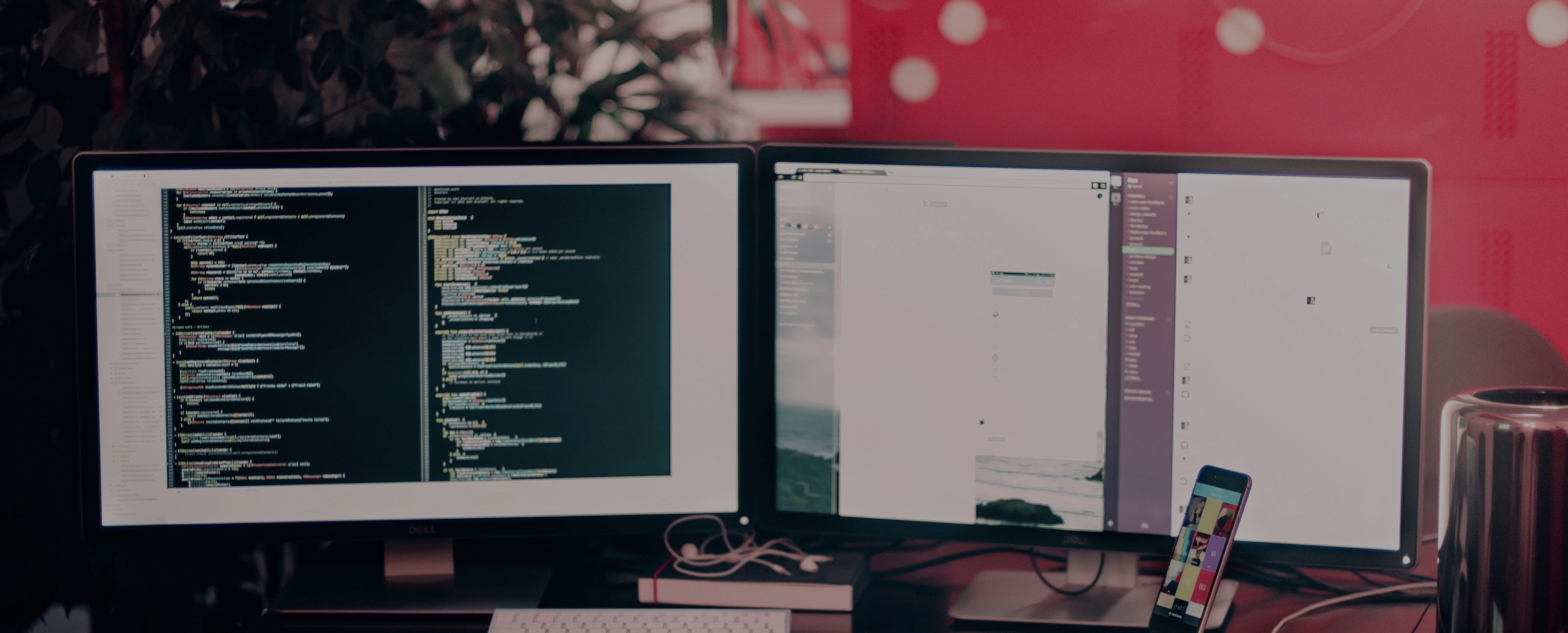The Course
Looking to merge the excitement of gaming with the cutting-edge world of artificial intelligence? You're in the right place! This hands-on training has been crafted to guide you through the creation of intelligent game experiences. Diving into the core subjects of machine learning, neural networks, and AI algorithm design, you'll learn how to infuse games with NPCs that adapt to player actions, procedural content generation, and even train AIs to master the games themselves. We'll start from the basics, so don't sweat it if you're not a code wizard yet!
By the end of our journey, you'll have the know-how to not only design and code AI-driven games but also understand the implications of AI in the gaming industry and beyond. Think bigger than games! The skills you'll hone here are massively transferable, helping you innovate in fields like simulation, virtual reality, and automated systems. Let's turn your dream of becoming an AI game developer into the kind of reality that even the most sophisticated AI would have to tip its virtual hat to.
What you will learn
When crafting this journey into the realm of AI game development for beginners, I meticulously pieced together every module with your learning curve in mind. Imagine diving into a vibrant, virtual playground where artificial intelligence meets interactive entertainment – this course is your all-access pass! We've laid out a roadmap that's super organized, ensuring you won't get lost in the coding woods. Along the way, you'll unlock the secrets of creating smart, adaptive gameplay that keeps players hooked. I've poured expertise and care into this learning experience, so you can expect hands-on projects, clear explanations, and a supportive environment that'll transform you from newbie to game developer whiz. Your toolkit is about to get a serious upgrade, and I'm here to guide you through every step. Let's make some game-changing magic happen together!
Curriculum
- Objetivo de la semana (4:01)
- Creación de Unity ID (3:53)
- Creación y gestión de Organizaciones (1:36)
- Entendiendo las licencias, los planes y los precios de Unity Engine (6:45)
- Instalando y entiendiendo Unity Hub (6:19)
- Descargando e instalando Unity Editor 6.2 (8:22)
- Descargando e instalando Visual Studio Community (6:43)
- Descargando e instalando Rider 2025 (3:40)
- Validando instalación de Unity Visual Studio y Rider (11:02)
- Entendiendo la creación de proyectos (17:35)
- Estructura de carpetas de un proyecto de Unity 6 (12:57)
- Estructura de la Interface de Unity 6.2 (18:31)
- Gestión de vistas del editor con Layouts (13:12)
- Vista de Jeraquía (13:32)
- Vista de Escena (9:58)
- Vista de Inspector (7:08)
- Vista de Proyecto (8:40)
- Vista de Consola (8:13)
- Vista de Build Profiles (6:03)
- Vista de Project Settings (6:37)
- Vista de Preferencias (8:43)
- Recorrido de otras vistas del Editor (7:50)
- Mover, orbitar y acercar la cámara de la escena (9:31)
- Opciones de cámara de escena (8:43)
- Selecciones en la vista de escena (4:08)
- Mover, rotar y escalar gameobjects (11:35)
- Unidades métricas en Unity 6 (7:23)
- Transformaciones precisas con el componente Transform en Unity 6 (9:26)
- Configuraciones de grilla en Unity 6 (5:59)
- Movimientos precisos con imanes en Unity 6 (8:24)
- Introducción al diseño modular en videojuegos (4:00)
- Herramienta de imán de vértices en unity 6 (7:04)
- Orientación global en vista de escena con Unity 6 (7:40)
- Modo global y local de objetos 3D en Unity 6 (3:27)
- Objetivo de la semana (4:57)
- Gestión básica de escenas en Unity 6 (8:13)
- Creando plantillas de escenas en Unity 6 (13:48)
- Edición de múltiples escenas al mismo tiempo en Unity 6 (9:22)
- Listados de escenas con Build Profiles en Unity 6 (9:06)
- Qué son los GameObjects (13:18)
- Creación y gestión de componentes (15:10)
- Tipos de datos de componentes (12:47)
- Recorrido de componentes mas utilizados (20:00)
- Uso y creación básica de Prefabs (8:45)
- Herramienta Overrides de Prefabs en Unity 6 (6:09)
- Edición visual de Prefabs en Unity 6 (6:10)
- Variantes de Prefabs en Unity 6 (9:55)
- Creación de Prefabs desde cero en Unity 6 (7:14)
- Opciones de menú de Prefabs en Unity 6 (9:52)
- Recorrido del menú Assets (13:00)
- Creación de Assets nativos de Unity (14:15)
- Importación de Assets de modelos 3D, sonidos e imágenes (22:15)
- Diferencias entre proyectos 2D y 3D (16:30)
- Resolución vs Aspecto de cámara (14:48)
- Configuraciones y parámetros de cámaras (10:18)
- Sistema de Layers para visibilidad e interactividad (8:06)
- Sistema de etiquetas o TAGS (5:09)
- Organización y gestión de proyectos (24:09)
- Importación y exportación de paquetes (9:57)
- Gestión de paquetes con Package Manager (12:21)
- Descargando assets y proyectos desde el Asset Store (15:22)
- Flujo de trabajo en 2D (13:06)
- Opciones de importación en 2D (20:38)
- Herramienta Sprite Editor (11:58)
- Componente Sprite Renderer (8:06)
- Sorting layers y Orders (7:06)
- Herramienta Rect Tool para trabajo en 2D (6:04)
- Trabajando con Canvas UI (21:48)
- Elementos de UI mas utilizados (12:40)
- Anchor points para ajuste de UI a diferentes pantallas (12:40)
- Trabajando con Text Mesh Pro (6:58)
- CASO REAL: Ejemplo de uso de UI en un juego (12:44)
- Recursos para descargar
- Entendiendo el orden de ejecución de un frame del motor (28:06)
- Bibliotecas de código UnityEngine y System (8:03)
- Tipos de Scripts (13:19)
- Anatomía de un Script Monobehaviour (14:49)
- Implicaciones de la herencia de Monobehaviour (11:43)
- Declaración y uso de Variables (26:12)
- Ejemplos de usos de variables (18:36)
- Delcaración y uso de funciones (16:01)
- Funciones que devuleven valores (13:49)
- Funciones que reciben parámetros (11:38)
- Alcance de las variables (4:13)
- Operadores (5:59)
- Uso de los operadores (14:44)
- Condicionales simples (13:34)
- Condicionales anidados (9:24)
- Comprobaciones basadas en casos con Switch Case (10:25)
- Uso de Arrays (13:27)
- Acceso a posiciones de Arrays con Indexer (10:15)
- Recorriendo grupos de datos con For Loop (13:56)
- Recorriendo grupos de datos con For Each (5:22)
- For Loop VS For Each (8:00)
- Estructuras de datos STRUCT (15:36)
- Estructura de datos ENUM Enumerados (10:37)
- Creación y uso de clases (20:57)
- Use de Constructores de clases auxuliares (14:30)
- Comportamientos de Constructores en Monobehaviour (15:30)
- Tabla de uso y declaración de constructores según tipo de estructura. (7:39)
- Teoría sobre Tipos Primitivos, de Valor y de Referencia (7:55)
- Ejemplos de VALOR vs REFERENCIA (10:15)
- Propiedades VS Campos (5:09)
- Encapsulación con GET y SET (13:40)
- Otros casos de declaración y abreviaciones de Get y Set (5:01)
- Modificador de comportamiento STATIC (10:23)
- Uso de STATIC en variables, métodos y clases (9:14)
- Conexion entre Scripts via Editor (14:05)
- Guías de estilos y buenas prácticas (13:31)
- Recursos para descargar
- Uso de componente GameObject (35:27)
- Uso de componente Transform (65:34)
- Buscar y obtener componentes (49:31)
- Herramientas OnGUI y OnDrawGizmos (42:33)
- Recorriendo la API de Unity en profundidad (14:09)
- API Clase GameObject (46:32)
- API Clase Gameobject - Envío de mensajes entre GameObjects (14:11)
- Recorrido de las herencias de los componentes (1:50)
- API - Clase Object (38:10)
- API - Clase Component (11:13)
- API - Clase Behaviuor (8:22)
- API - Clase Monobehaviour (16:27)
- API - Clase MonoBeheaviuor - Corrutinas (55:16)
- API - Clase MonoBeheaviuor - Mensajes y Eventos (33:42)
- API - Estructura Vector 3 (23:30)
- API - Estructura Vector 3 - Matemáticas de Vectores para Videojuegos (78:59)
- API - Estructura Vector 3 - Métodos Estáticos (45:39)
- API - Clase Transform (57:56)
- API - Clase Transform - Gestión de Jerarquías (27:00)
- API - Clase Debug (15:48)
- API - Clase Input (19:43)
- API - Clase Screen (15:54)
- API - Clase Camera (42:22)
- API - Clase Time (14:33)
- API - Clase Random (31:49)
- Uso de listas (15:35)
- Uso de Diccionarios (21:19)
- API - Player Prefs (23:46)
- POO - Programación orientada a objetos: Herencia y Polimorfismo (27:40)
- POO - Interfaces (23:55)
- Uso del patrón Singleton
- Uso de Delegados y eventos
- Uso de Scriptable Objects
- Nuevo Input System

Your instructor
Mariano Rivas, known to many as "MarianitoMotion," brings a rich tapestry of expertise to the classroom, blending technical mastery and creative flair. Certified by Unity Technologies and adept in the intricacies of Unreal Engine, Mariano has crafted video games that resonate with both players and critics alike. His commitment to the craft extends beyond creation; as a Professor at U-Tad, he imparts wisdom not just from a developer's standpoint but as a seasoned digital artist and 3D designer, ensuring students gain a holistic understanding of game development.
Mariano's passion for game development isn't confined to personal projects—it's an integral part of his teaching. Through interactive lessons and hands-on guidance, he connects with students, igniting their creativity and equipping them with the skills needed to innovate in the evolving landscape of AI game development. Having navigated the complexities of the industry, Mariano shares real-world insights and encourages aspiring developers to push the boundaries of technology and artistry in the realm of interactive entertainment.

Comprehensive
Encompassing all aspects of AI game development
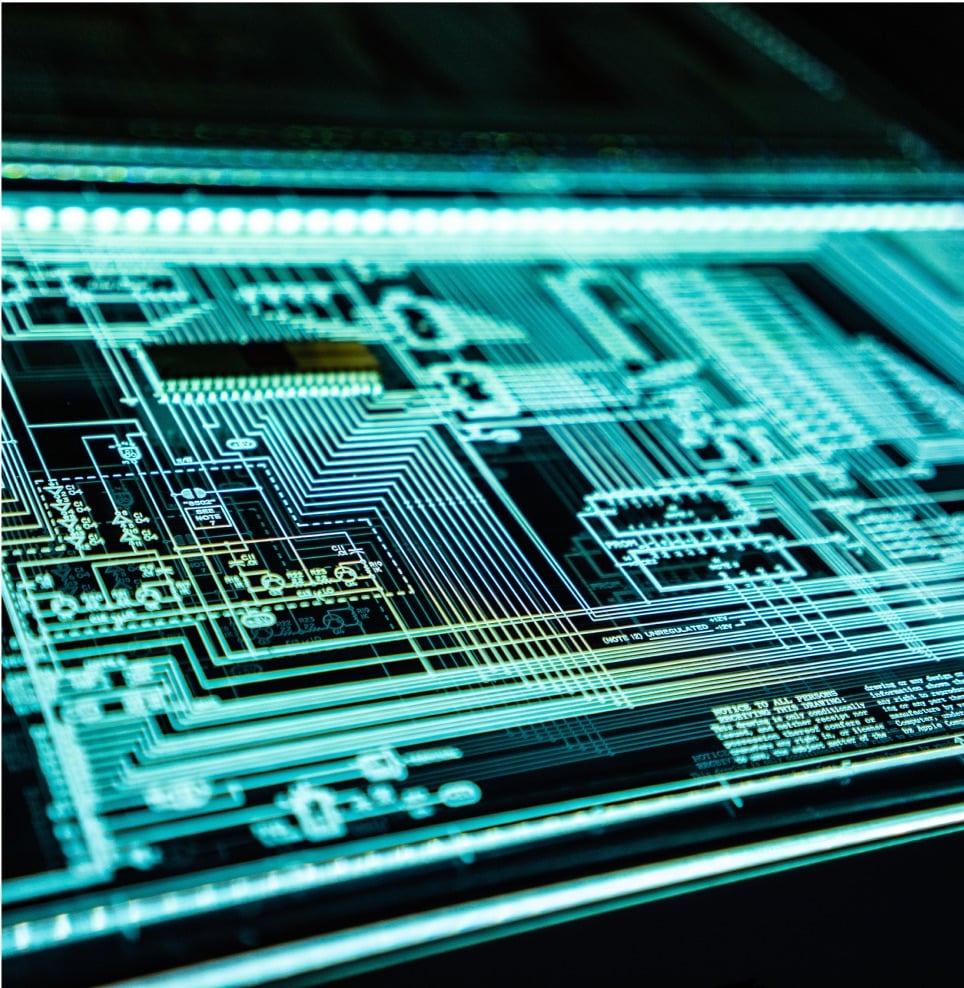
Immersive
Dive deep into AI integration in gaming

Innovative
Pioneering new frontiers in game AI